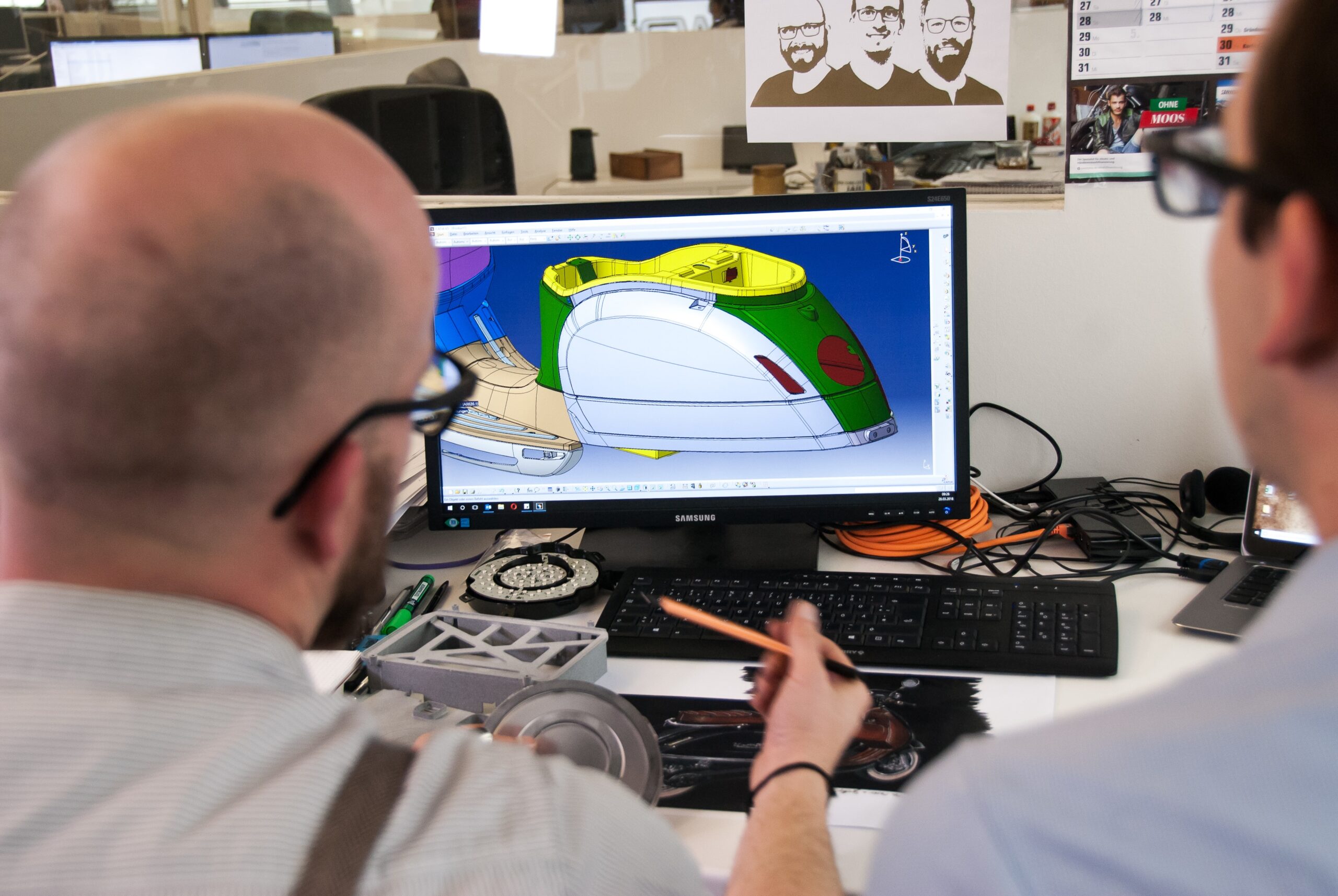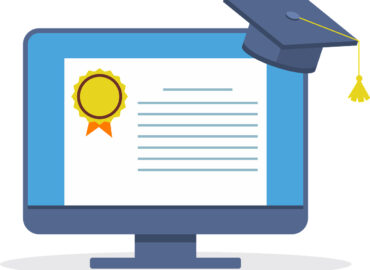Finite Element Analysis is an analysis done on different parts and assemblies to study its behavior under different conditions. It is FEA makes use of mathematical equations to understand the behavior of the parts and assemblies in the real-world conditions. One does this analysis during the design stage of a project to find out the potential problems and rectify it during the design stage itself.
This analysis is done using different software to quantify physical properties like thermal behavior, stress, strain, etc. FEA is known to exist since the 16th century and was mainly used in civil engineering and aerospace engineering to solve various structural and mechanical problems.
Finite Element Analysis makes use of Partial differential equations to describe the behavior but these equations need to be solved in cases like stress and strain. This method is very useful for any project which requires analysis of strength, durability, and dynamics under real-world situations. Also, it provides confidence to the designer or design company before starting the production of expensive parts and assemblies.
This method is most suitable for large and complex components where traditional testing is not possible. The software requires you to feed the boundary conditions and loading that your product is likely to go through when in use. From the results, you can interpret the properties like fatigue, durability, load-bearing capacity, creep, life cycle, etc.
How Does Finite Element Analysis work?
In Finite Element Analysis, the software divides the object into many small shapes which are known as finite elements like rectangular or triangular. A mesh-like structure is created with all the finite elements over the object. The elements connect all the characteristic points that are on the circumference of the object.
To understand the behavior of the object, the software does the analysis of every node and gives results for various factors like stress, strain, thermal properties, etc. The tools interpolate the characteristics of nodes find out the behavior of the object at other points. The software does all the computation required, the only thing a designer has to do is to specify the real-world parameters or boundary conditions.
The designers can specify the nodes as per their requirements in the CAD software. The output is available to you on the monitor by making use of which you can take your decisions. If the results are not suitable you can change the design and check again until you get the best output.
The most popular software used for Finite Element Analysis is ANSYS which offers several features which in turn gives the best of the results.
Why is Finite Element Analysis Important for CAD Designer?
Makes complex projects easier
FEA makes the testing of large and complex components quite easy and efficient. For a CAD designer analyzing the behavior of complex objects through the traditional method is very cumbersome. The probability of errors is fairly high. Therefore, Knowledge of FEA makes the job easier for a CAD designer.
Finite Element Analysis makes the Project Cost-Efficient
FEA saves the cost in a way that no prototype needs to be developed for testing. When using software for FEA, you can repeat the analysis as many times you want by making suitable changes to the design. While in prototype testing it is not possible to develop a new prototype every time the design requires changes. Also, creating real-world situations for testing every time adds to the cost. Therefore, it saves a considerable amount of cost and effort.
Accuracy
FEA via a software eliminates the occurrence of human errors. In the analysis of a large and complex object, the probability of human error increases multifold. However, the use of software for Finite Element Analysis makes it a highly accurate process. Industries have now become dependent on it because of the reliability it provides. Of course, it requires a skilled CAD designer to utilize the capability of the software. Therefore, a CAD designer must be proficient in FEA to get the best results.
Visualization
This is also an important feature of FEA. A CAD designer can see in detail visualization of the component in the software which helps them spot any issues or potential issues. A CAD designer can on the spot identify the problem areas and can make the changes as very quickly. This helps in increasing the efficiency of the designer as well as the component.
Boundaries
Boundary conditions like forces, loads, temperature, etc. are in the hands of the designer. You can replicate the real-world conditions by providing the values that the product will experience in its service area. It helps a CAD designer to analyze the limits of an object. To check the loads, forces, thermal behavior, etc. a CAD designer should have a good understanding of the service industry of the component.
Reduced R & D requirement
FEA requires less R & D as it is possible to edit the model on the go. In software, it is not a tedious task to change various parameters like shape, size of the model. Therefore, you can save time, effort, and cost of R & D.
Inexpensive and Reliable Design cycle
Design process Is not manual and that is why it is a faster process as compared to traditional design methods. Also, You can do complex calculations very swiftly with the help of the software you are using. Along with that the accuracy it provides is unmatchable. All these factors increase the efficiency of the design cycle, make it more reliable, and also saves cost. There is an opportunity to generate more revenue if the design cycle is efficient and reliable. Hence, a CAD designer needs to understand the importance of Finite element Analysis for a better design process.
We have pinned down the most important reasons why FEA is important for a project and the CAD designer. It has various advantages which makes the project beneficial. Hope you have got the answer to your questions, Do ask in the comment box if you have more questions regarding FEA.